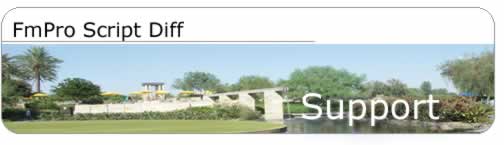

FmPro
Script Diff Demo Available for download...
How to load and save scripts
Saving Scripts

Scripts which have been imported into FmPro Script Diff
from FileMaker Pro, can be exported to an external file for easy sharing
among FileMaker Pro developers.
Scripts can be saved to external files from either the
Database1, Database2 or Script Repository folder tabs. (1)Select one
or more scripts, then (2) click the Save Scripts button. Enter a filename,
and select the folder where the file should be saved.
Loading Scripts
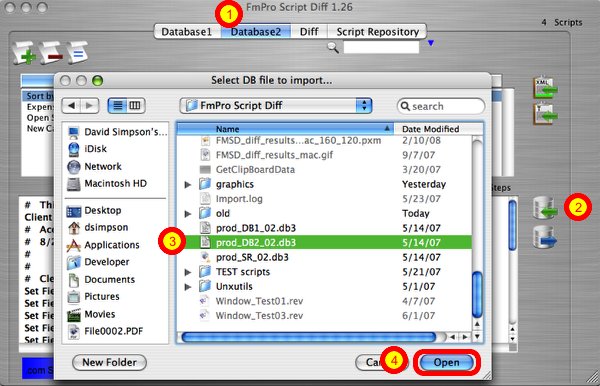
Loading scripts from an external file (previously saved
by FmPro Script Diff), is just as easy. (1) First, click on the folder
tab where you want the scripts to be imported. (2) Click the Load
Scripts button, (3) select the file to import then (4) click the Open
button. Only previously exported FmPro Script Diff files with the
.db3 file extension will be imported.
XML for each script will be read from the import file,
the XML will be parsed into Script Text, Script Text - Control Flow
and Script Errors text and the errors will be counted within the script.

