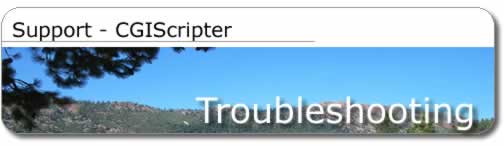

Perl CGI Scripts - DB2 Connection
Failure on Windows Troubleshooting
The Perl CGI scripts don't connect with the database,
and the following info is logged when the debug variable is set = 1
within the Perl CGI scripts:
DBI 1.37-ithread dispatch trace level set to 2
Note: perl is running without the recommended perl -w option
-> DBI->connect(dbi:DB2:sample, user1, ****, HASH(0x1c227cc))
-> DBI->install_driver(DB2) for MSWin32 perl=5.006001 pid=1724
ruid=0 euid=0
-- DBI::END
(This info was logged on a Windows IIS web server.)
Solution: This logged info means that Perl cannot find the DB2 libraries
in order to connect with the DB2 database.
Solution1: Rebooting the Windows server after installing DB2 client
software and DBI/DBD:DB2 software should enable the updated environment
variables to be made available to all software running on the computer.
Solution2: Adding a Perl $ENV{"PATH"} statement
containing the PATH variable at the top of each Perl CGI script will
also resolve this issue.

